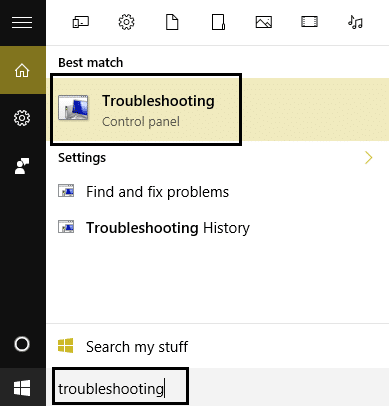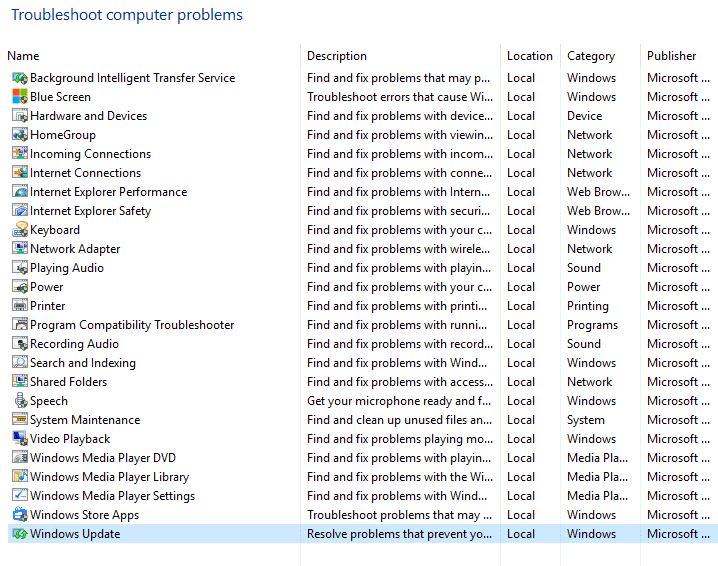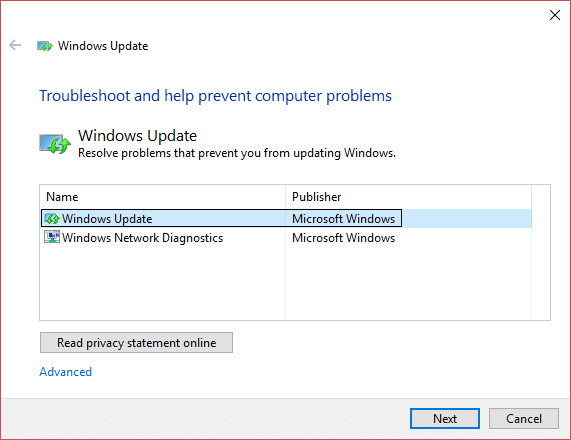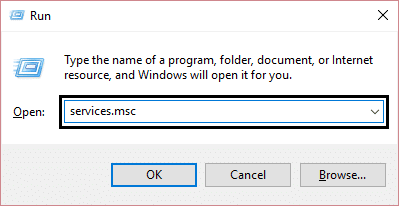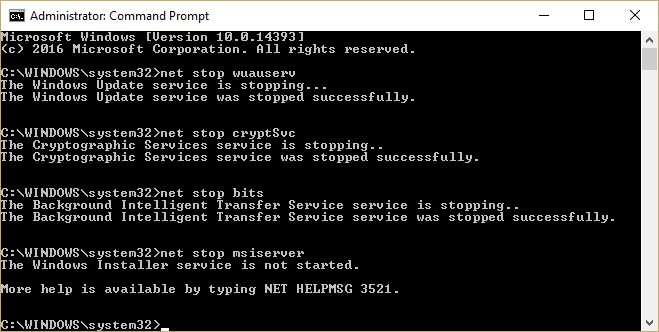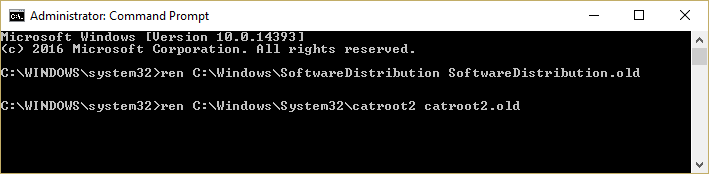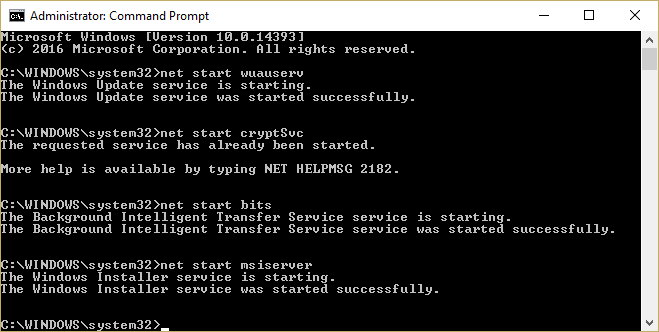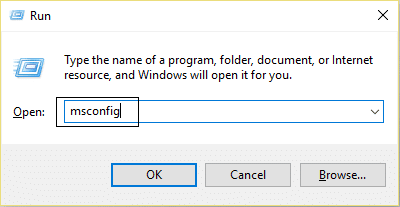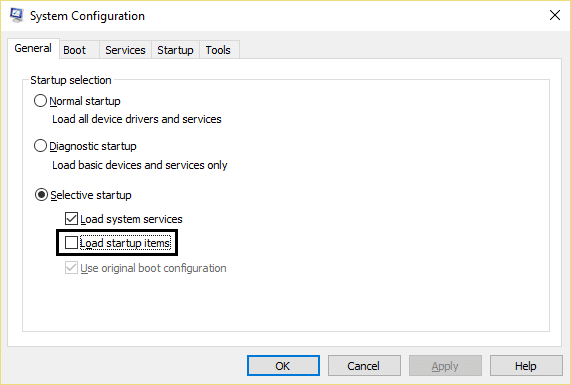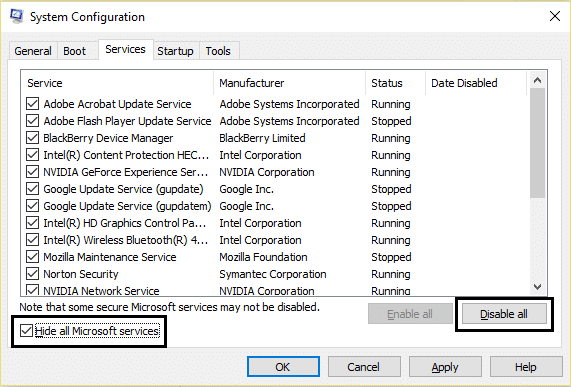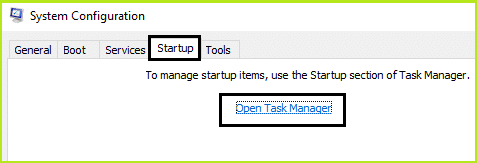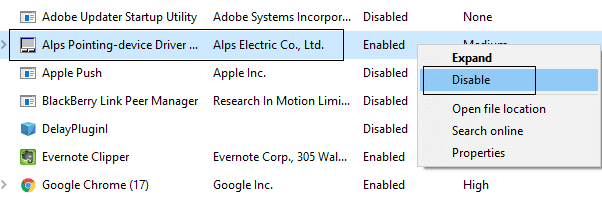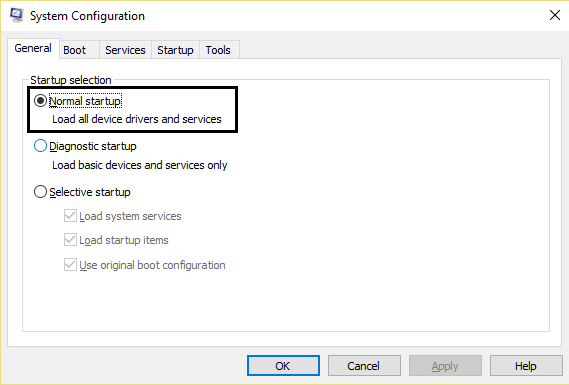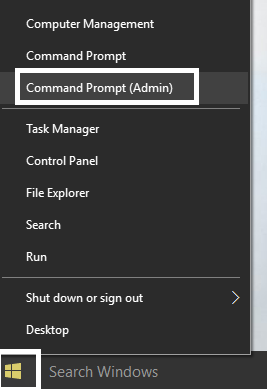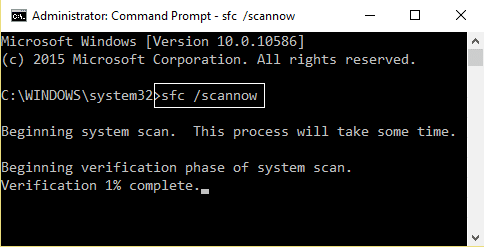Windows update is very important in order to protect your PC from security breach such as recent WannaCrypt, Ransomware etc. And if you don’t keep your PC up to date then you risk being vulnerable to such attacks. Hence, it very important to fix Windows Update is waiting for install problem, so without wasting any time let’s see how to do that.
Windows Update stuck downloading updates [SOLVED]
Make sure to create a restore point just in case something goes wrong.
Windows Update stuck downloading updates [SOLVED] Method 1: Run the Windows Update Troubleshooter Method 2: Ensure that all services related to Windows Update are running Method 3: Rename SoftwareDistribution Folder Method 4: Disable all Non-Microsoft services (Clean boot) Method 5: Run System File Checker (SFC) and Check Disk (CHKDSK) Method 6: Run Microsoft Fixit
Method 1: Run the Windows Update Troubleshooter
1.Type “troubleshooting” in Windows Search bar and click on Troubleshooting.
2.Next, from the left window pane select View all. 3.Then from the Troubleshoot computer problems list select Windows Update.
4.Follow on-screen instruction and let the Windows Update Troubleshoot run.
5.Restart your PC and again try to install Updates which were stuck.
Method 2: Ensure that all services related to Windows Update are running
1.Press Windows Key + R then type “services.msc” (without quotes) and hit Enter.
2.Locate the following services: Background Intelligent Transfer Service (BITS) Cryptographic Service Windows Update MSI Installer 3.Right-click on each of them and make sure their Startup type is set to Automatic.
4.Now if any of the above services are stopped, make sure to click on Start under Service Status. 6.Click Apply followed by OK and then reboot your PC to save changes. This step is essential as it helps to Troubleshoot Windows Update stuck downloading updates issue but if you still unable to download updates then continue to the next method.
Method 3: Rename SoftwareDistribution Folder
1.Press Windows Key + X then select Command Prompt (Admin). 2.Now type the following commands to stop Windows Update Services and then hit Enter after each one: net stop wuauserv net stop cryptSvc net stop bits net stop msiserver
3.Next, type the following command to rename SoftwareDistribution Folder and then hit Enter: ren C:\Windows\SoftwareDistribution SoftwareDistribution.old ren C:\Windows\System32\catroot2 catroot2.old
4.Finally, type the folowing command to start Windows Update Services and hit Enter after each one: net start wuauserv net start cryptSvc net start bits net start msiserver
5.Reboot your PC to save changes.
Method 4: Disable all Non-Microsoft services (Clean boot)
1.Press the Windows Key + R button, then type ‘msconfig’ and click OK.
2.Under General tab under, make sure ‘Selective startup’ is checked. 3.Uncheck ‘Load startup items‘ under selective startup.
4.Select Service tab and check the box ‘Hide all Microsoft services.’ 5.Now click ‘Disable all’to disable all the unnecessary services which might cause conflict.
6.On Startup tab, click ‘Open Task Manager.’
7.Now in Startup tab (Inside Task Manager) disable all the startup items which are enabled.
8.Click OK and then Restart. Now again try to Update Windows and this time you will be able to successfully update your Windows. 9.Again press the Windows key + R button and type ‘msconfig’ and click OK. 10.On the General tab, select the Normal Startup option, and then click OK.
11.When you are prompted to restart the computer, click Restart. This would definitely help you Fix Windows Update stuck downloading updates problem.
Method 5: Run System File Checker (SFC) and Check Disk (CHKDSK)
1.Press Windows Key + X then click on Command Prompt(Admin).
2.Now type the following in the cmd and hit enter:
3.Wait for the above process to finish and once done restart your PC. 4.Next, run CHKDSK from here Fix File System Errors with Check Disk Utility(CHKDSK). 5.Let the above process complete and again reboot your PC to save changes.
Method 6: Run Microsoft Fixit
If none of the above steps were helpful in troubleshooting Windows Update stuck download updates problem then as a last resort you can try to run Microsoft Fixit which seems to helpful in fixing the issue. 1.Go here and then scroll down till you find “Fix Windows Update errors“ 2.Click on it to download the Microsoft Fixit or else you can directly download from here. 3.Once download, double-click the file to run the Troubleshooter. 4.Make sure to click Advanced and then click “Run as administrator” option.
5.Once the Troubleshooter will have administrator privileges it will again open, then click on advanced and select “Apply repairs automatically.“
6.Follow the on-screen instruction to complete the process and it will automatically troubleshoot all the issues with Windows Updates & will fix them. Recommended for you:
Fix Microsoft Edge Can’t be opened using the built-in Administrator Account How to Fix App can’t open using Built-in Administrator Account Fix problems with Windows 10 Start Menu Fix Unexpected Store Exception BSOD in Windows 10
That’s it you have successfully Fix Windows Update stuck downloading updates but if you still have any queries regarding this post feel free to ask them in the comment’s section.