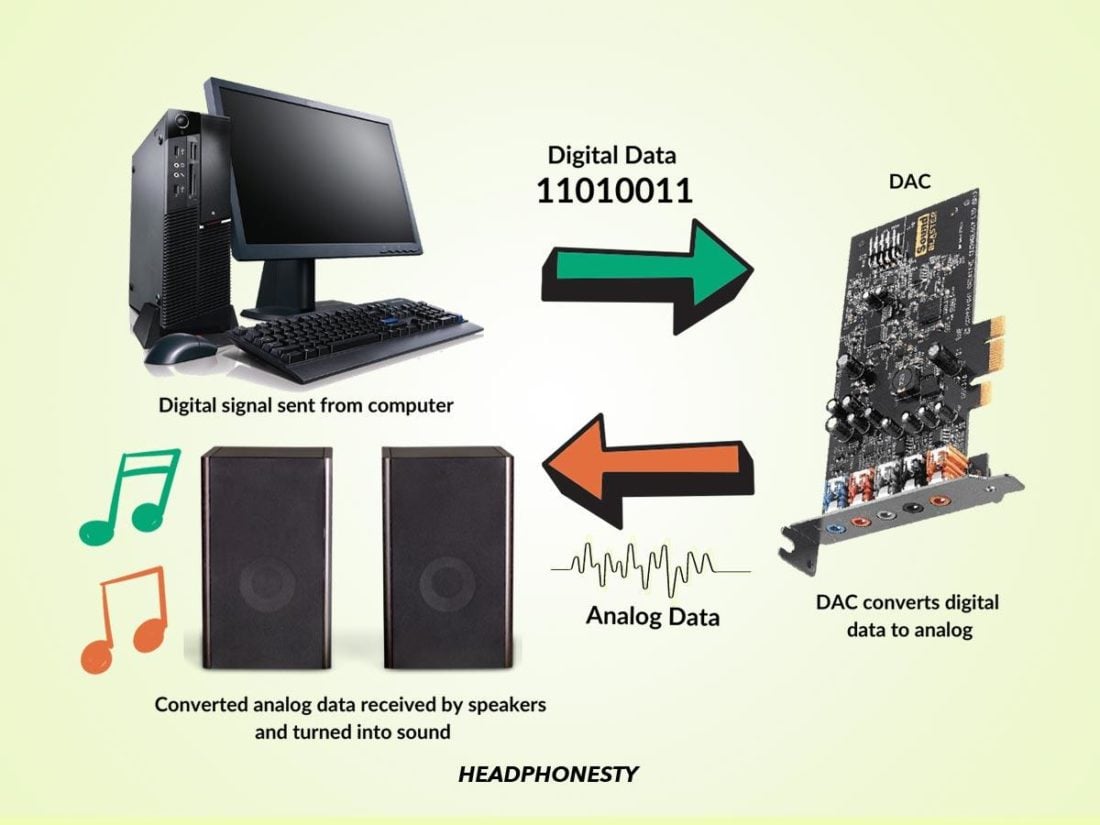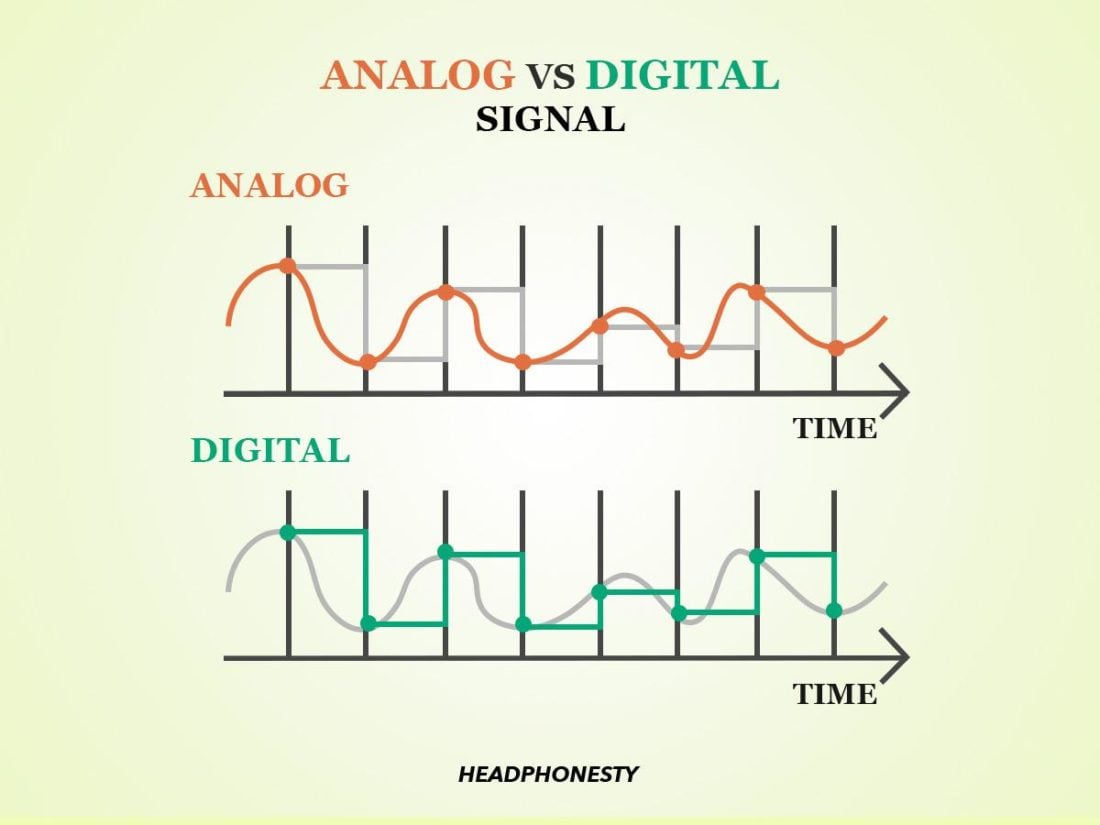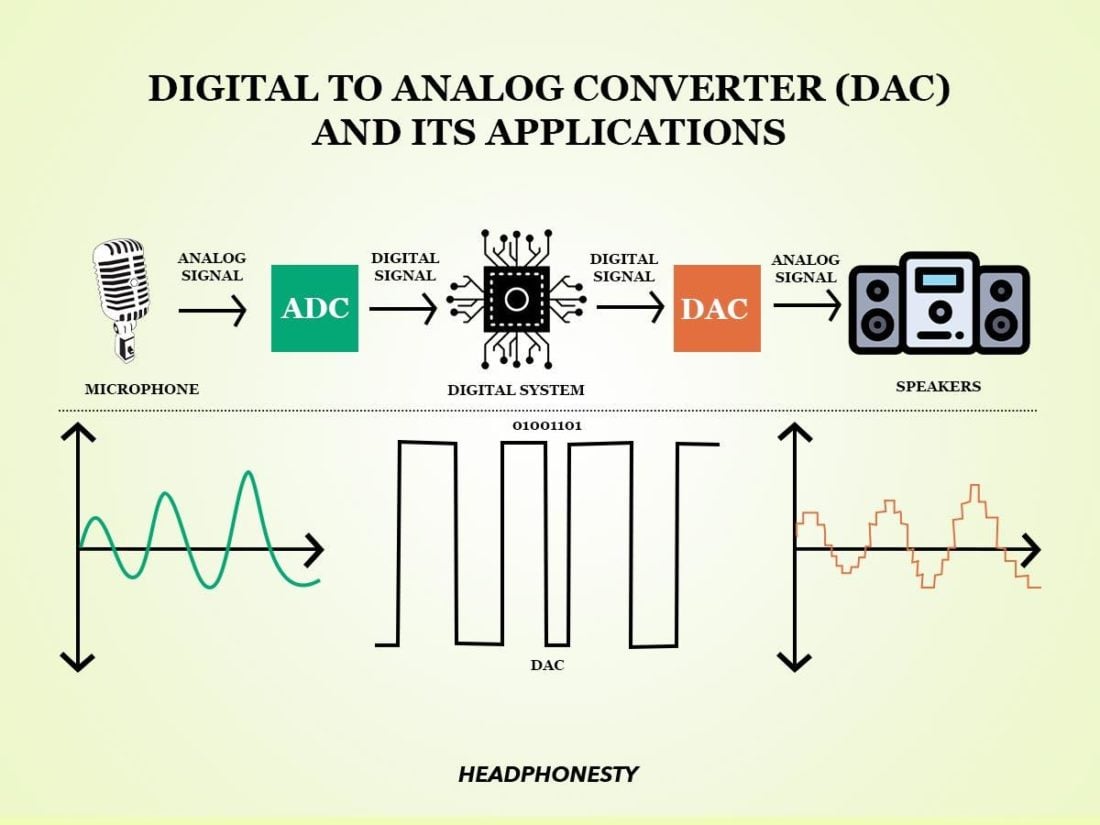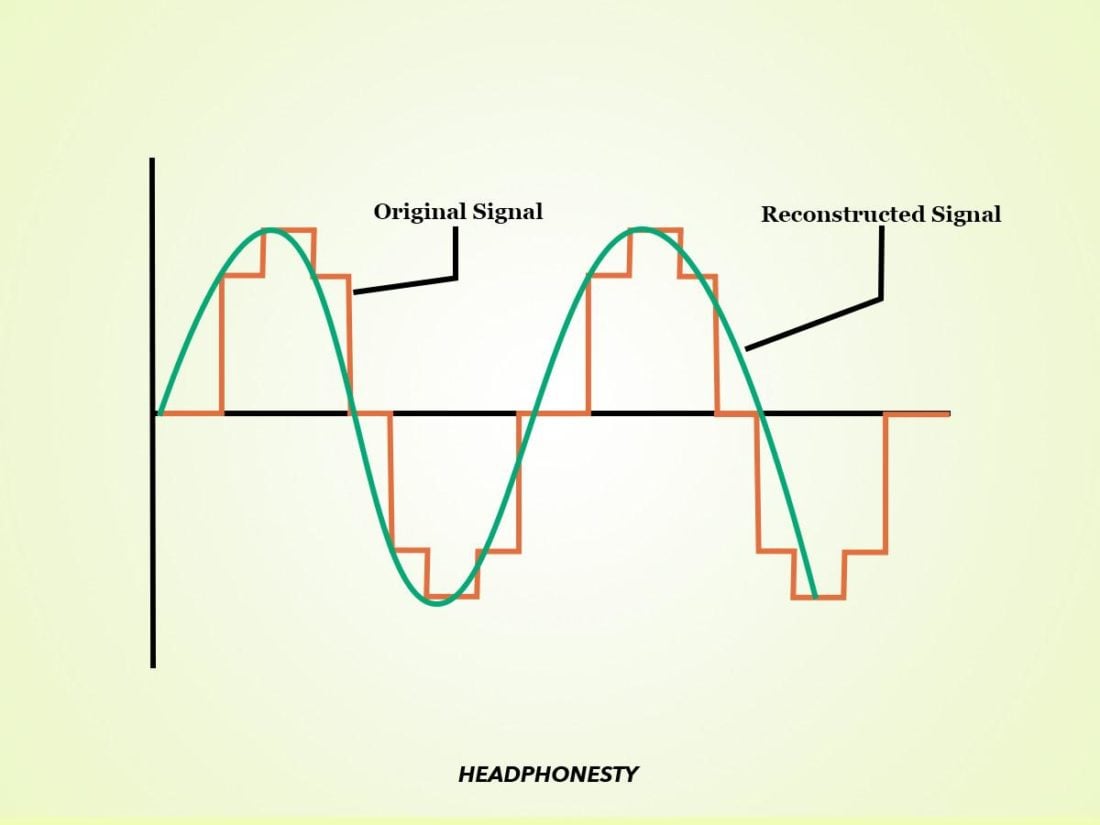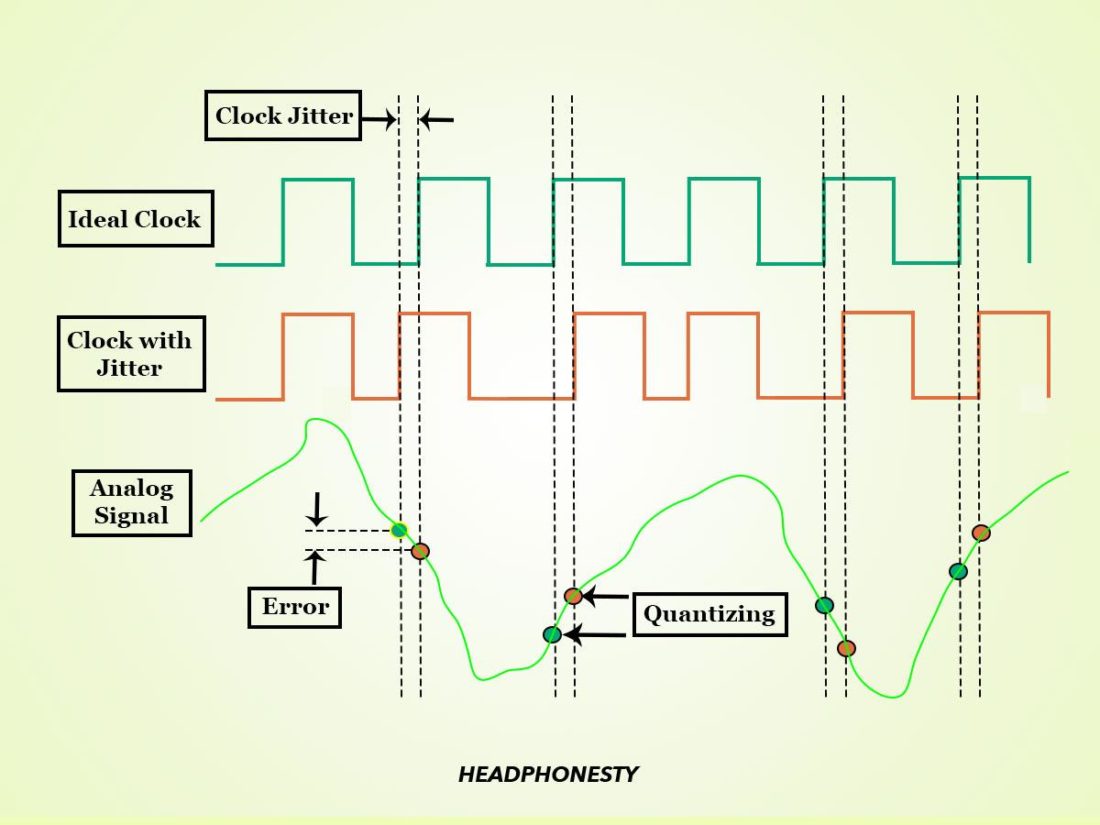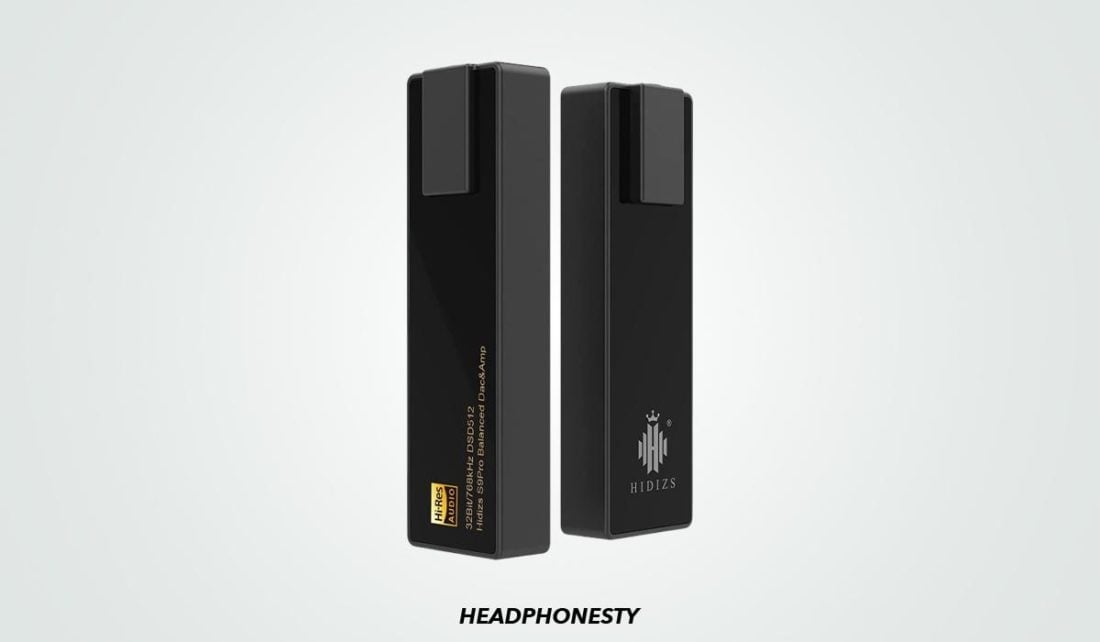If you’re a budding audiophile looking to improve your listening sessions, you’ve probably done lots of research that has made you wonder if it’s time to invest in an external DAC. External DACs remain in constant discussion in audiophile forums, and many swear by their ability to improve audio quality. But for someone inexperienced, it can be a challenging topic to navigate. Not only are there countless options to choose from, but there’s also much to consider in terms of compatibility, what form type to choose, and what specs to go for. In this article, we break all that information down to something simpler. We’ll give you a simple rundown of all the critical things you need to know about DACs and how they work to see if you need one. Let’s get to it!
What Is a DAC?
A DAC (digital-to-analog converter) is a tech tool that converts digital audio signals (binary codes) into analog waveforms (what you can hear). So, when does the actual conversion from digital to analog take place? Well, it occurs in a split second before playback. Before the music reaches your ears, the DAC processes all the binary codes that make up a digital audio signal and converts them into an analog signal. That signal then gets sent to an amplifier, before getting sent to your headphones or speakers. DACs are typically integrated into many devices such as smartphones, tablets, and computers. However, they can also be used as an external stand-alone tool that you can hook up to your audio devices.
Why do we convert analog to digital signals only to change them back?
To understand this, it’s important to first grasp the difference between analog and digital signals. An analog signal is a continuous wave that constantly varies in amplitude or voltage. When plotted on a graph, analog signals look like smooth, continuous sine waves, identical to the wave generated by the original sound. As such, analog recordings deliver the most accurate audio reproduction of a sound. In contrast, digital signals are binary waveforms. They’re an approximate representation of the original analog soundwave and have an amplitude limited to a specific number of values. These signals are represented by discrete square waves, making digital soundwaves look less smooth when plotted. And because they’re approximations, digital signals tend to gloss over the more subtle nuances in audio, making them sound less accurate. Going back to the original question – if analog signals are already so accurate, and digital signals are only approximated, why convert them in the first place? There are many reasons, and most of them have to do with convenience. The main reasons are:
Digital signals can be transmitted, compressed, and stored much easier and faster. They’re less susceptible to noise, distortion, and deterioration. There’s more equipment available for processing digital signals. Editing and post-production are easier to do on digital signals because more software supports them.
How Does a DAC Work?
As mentioned earlier, DACs convert digital signals to analog signals. It does this by processing the digital signal’s binary information using the weighted resistor method or the R-2R ladder network method. In other words, it takes multiple samples of the digital signal to reconstruct an analog wave. However, since digital signals are made up of approximated values of the original analog soundwave, you end up with a jagged stair step wave rather than the typical smooth analog sine wave. This is where the interpolation filter or smoothing low-pass filter comes in. It’s the final step in the digital-to-analog conversion, further improving the reconstructed analog wave. During this process, the gaps between each “step” are analyzed to determine the approximate values between them. The process smooths out the sharp variations in each “step,” effectively reducing unwanted frequencies and resulting in a smooth, continuous analog wave.
DAC and DSP
Digital signal processors (DSPs) often show up in discussions about DACs. Yet there’s often confusion surrounding what they do or how they’re different. To clarify, DSPs don’t convert signals from analog to digital, or vice versa. DSPs only deal with digital signals. Instead of conversion, DSPs are designed to perform quick mathematical functions to manipulate digital audio data. These functions include but are not limited to:
Encoding and decoding of MP3 files Voice recognition Active noise cancellation Audio enhancements (bass boost, surround sound, etc.)
3 Common DAC Problems You Need to Know
Not all DACs are perfect, and some can cause audio issues after the conversion process. Fortunately, these issues aren’t always audible, and the likelihood of you noticing them depends on your hearing ability and audio gear. Some common DAC-related problems include the following:
1. Jitter
Jitter is a digital audio error that manifests as unwanted frequencies. They occur when the DAC’s internal sample clock is out of step and isn’t converting digital data at the precise time it should be. As a result, you get audible noise in the final analog output.
2. Aliasing
Aliasing causes audible distortions when the sampling rate for an audio signal is lower than the recommended amount. When there are fewer samples to work with, different frequencies can either be misinterpreted or become indistinguishable. This issue, however, isn’t always caused by the DAC itself. Converting low-quality audio source files can also cause aliasing.
3. Noise
DACs are electrical systems whose physical components aren’t exempt from creating noise. Some of the main noise sources inside DACs come from the internal resistors and output amplifiers, and occur during the conversion process. These noises manifest as mechanical clicks, pops, or hisses, particularly in older DAC models. Thankfully, with most modern external DACs, this is rarely an issue.
Do You Need an External DAC?
Nowadays, almost all audio systems and devices have built-in DACs. The catch, however, is that integrated DACs don’t always guarantee excellent audio quality. Here’s why:
Sub-standard build: Most built-in DACs, especially on PCs and mobile devices, have poor builds. This is because manufacturers sacrifice the quality of the components used to minimize weight, power consumption, and cost. After all, for the typical consumer, DACs aren’t exactly a priority on the specs list when buying a PC or smartphone. Not everyone is an audiophile: Most people don’t have super discerning listening habits or aren’t using super high-end audio gear. So, the difference between standard and hi-res audio quality can often go unnoticed. As such, most manufacturers don’t prioritize installing high-quality DAC chips in their devices. The downside is that those who want better audio quality are left with poorly designed DACs. Electronic noise: Integrated DACs are constantly bombarded by electronic noise. For instance, built-in DACs on computers have to compete with the noise generated by all the hardware it’s surrounded by. And this can introduce a lot of distortion and other unwanted artifacts into your audio. It’s like trying to record a song in the middle of a busy highway.
External DACs, on the other hand, have less electronic noise to compete with, allowing them to process audio signals cleanly. They’re built with better quality components that let them decode digital audio data with greater accuracy. And, they’re also much easier to replace or upgrade with a newer model if the need arises.
But don’t expect a DAC to save your audio
External DACs can make a tremendous difference in your audio quality, but keep in mind that they aren’t the sole reason for better audio. It’s a combination of three things:
Headphones Audio source or amps DAC
In terms of quality, these three components should complement each other. It’s not enough to buy a high-quality external DAC and expect everything to sound better. You’ll also need a pair of high-quality headphones and an equally good amplifier that can deliver. Similarly, if you’re only investing in high-quality headphones and amps and not upgrading your built-in DAC, you aren’t going to be able to maximize the full potential of your audio gear. The same can be said of the audio source or files you’re listening to. Naturally, if you’re listening to more high-resolution file formats like FLAC, WAV, or DSD, you’ll want to get a high-quality DAC and audio gear that are able handle that amount of audio data. So, do you need an external DAC? If you’re a casual listener who primarily uses Spotify or Youtube Music, you’ll be okay with your device’s built-in DAC. But if you’re using high-end audio gear or planning to upgrade your setup, then yes, it’s best to get an external DAC.
What Makes a Great DAC?
If you’ve decided to upgrade your DAC, there are several specs to consider to ensure you at least won’t have to deal with the audio issues previously mentioned. Here’s what to look out for:
Resolution
To know the audio resolution of a DAC, you need to look at its sample rate and bit depth. The sample rate is the number of samples taken per second from an audio file or signal. The standard sample rate is 44.1 kHz, which means 44,100 samples of audio data are taken per second. Bit depth refers to the number of bits of information stored in each sample taken. These values range from 16-bit (65,536 levels of information) to 32-bit (over 4.2 billion levels of information). The higher the bit rate, the more audio data is captured in a single sample, resulting in a more precise audio reproduction. So, if you want to listen to hi-res audio, you’ll need a DAC with a high enough sample rate and bit depth (at least 192kHz/24-bit) capable of decoding large audio file sizes and storing all that data. This ensures that all those subtle nuances are captured, and fewer audio errors occur, giving you more accurate sound quality. For casual listeners, on the other hand, 44.1kHz/16-bit is good enough.
Dynamic range
<img class=“size-large wp-image-2025050” src=“https://www.headphonesty.com/wp-content/uploads/2022/03/Dynamic_Range_jpg-1100×825.jpg” alt=""" The dynamic range, expressed in decibels, is the difference between the loudest and softest sound output of an audio file before distortion in the upper limit and the noise floor becomes audibly noticeable. Theoretically, dynamic range is limited by the bit depth. As discussed earlier, bit depth determines how accurate the reproduced audio is. The higher the bit depth, the wider your dynamic range becomes, and the more audio detail is accommodated. Now, a dynamic range of 144.49 dB or 192.66 dB might sound extremely excessive, especially since many highly-produced mainstream pop and rap songs don’t need much dynamic range. Not to mention, the safe limit of human hearing is only 90 dB. However, for genres like classical music that contain more variations between loud and quiet, a wider dynamic range is essential to fully appreciate those variations without encountering added distortion or noise problems. If you listen primarily to jazz or classical genres, it’s best to go for a DAC with at least 24-bit encoding. But if you’re more of a casual listener, 16-bit encoding should be acceptable.
File type compatibility
Not all DACs are compatible with all audio formats. So, it’s essential to know what audio file types you tend to listen to the most and choose a compatible DAC accordingly. Different audio formats are classified into three categories: lossy, compressed lossless, and uncompressed.
Lossy
Lossy audio formats aren’t known for fantastic quality because they’re encoded in a way that sacrifices a lot of crucial audio data. You get a smaller file size that’s easier to store, transfer, or stream by trimming off the audio data. This is why popular music streaming services like Spotify use them. The trade-off, however, is that the sound quality isn’t great by audiophile standards. All DACs can handle lossy audio formats, the most common of which include: AAC (Advanced Audio Coding), OGG (Ogg Vorbis), WMA (Windows Media Audio). Another thing to note is that MQA (Master Quality Authenticated) is also considered a lossy audio format despite initially being called lossless. This occurred when users discovered that its proprietary origami encoding technique introduced noise into music tracks. Many DACs support this audio format, though most can be pretty expensive.
Compressed lossless
Like lossy formats, compressed lossless formats store data in smaller file sizes, but they do so without sacrificing any audio data. This makes them relatively easy to store and quickly transfer while offering a more high-quality listening experience. Audio formats that fall under this category include: FLAC (Free Lossless Audio Codec), ALAC (Apple Lossless Audio Codec), and DSD (Direct Stream Digital). ALAC, primarily used on Apple Music and Apple devices, requires a DAC for lossless listening. But you won’t have trouble finding one that’ll work on your setup, as Apple doesn’t specify any limitations or recommendations as to which DACs to use. DSD is the cherry on top of the audiophile cake. It has a sample rate and bit depth of 1-bit/2.8224 MHz, which means it samples audio 2,822,400 times every single second. That is immense. It’s also the closest you can get to the original sound recording. You’ll need a specialized DAC that can handle DSD files, and you can expect that they won’t come cheap. It’s also important to remember that DSD recordings cost more and aren’t widely available. You won’t find it on streaming services, nor will you find popular artists today in that format. Even Sony’s recommended DSD music stores feature catalogs made up of mostly jazz and classical music. So, if you’re more of a mainstream music fan, you’re not going to have any luck with DSD. But if you’re more about classical symphonies, jazz, and instrumentals (and have the equipment to handle it), DSD is a pretty worthwhile investment.
Uncompressed
Uncompressed lossless files are essentially raw audio files. They’re unaltered and sound exactly like the original audio. They’re also quite large and take up gigabytes of space. WAV and AIFF are the most common uncompressed file formats. Both are functionally identical in that they use Pulse Code Modulation (PCM) to encode audio data. The only difference is that the former is developed by Microsoft, and the latter by Apple. Both audio formats are compatible with many DACs in the market so you won’t have issues finding one for your setup.
Different Types of External DACs
External DACs come in different forms, designed to maximize your setup. Let’s take a look at the three main types, as well as the advantages and disadvantages of each:
DAC for Desktop or Home Studio
Desktop DACs are designed for home or studio use. They tend to be larger or bulkier but contain higher quality components than their portable counterparts. Overall, desktop DACs deliver significantly better sound quality than portable ones. These types have more input and output options and can support any audio format. And because they don’t come with an internal battery, you won’t have overheating and prolonged usage issues. The downside is that you may have trouble achieving a cleaner setup with a desktop DAC. Larger models can take up space, and an external power source may require additional extension cables and wires. Most desktop DACs don’t come with a headphone amp, so you will need to buy a separate one if required. Who is it for: Audiophiles, sound engineers, those using high-end audio gear, those who keep the bulk of their high-resolution music collection on their computer. Recommended models: Audioengine D1, Cambridge Audio DacMagic 200M, iFi Zen DAC V2.
Portable DAC
Portable DACs allow you to move away from a desktop setup. They come in various designs, some as small as a flash drive or a credit card. Most models are designed for easy use with mobile devices, like smartphones and tablets. And they can improve sound quality even on power-efficient IEMs while you’re on the go. Some models even support wireless Bluetooth connections. The disadvantage of portable DACs is that they have a weaker power output that isn’t enough to drive high-performance headphones. The sound quality isn’t as great as similarly-priced desktop DACs. And some models have limited audio output options. Lastly, the built-in battery can generate a lot of heat, which can be uncomfortable to handle. Who is it for: Music lovers who want a better listening experience while they’re on the go. Recommended models: Oppo HA-2SE, DACPORT HD, iFi Diablo.
DAC/amp Combo
A DAC/amp combo is designed for a portable or desktop setup. It comes with an amplifier, so you don’t need to buy a separate piece of hardware. This type of DAC can power everything from IEMs to demanding high-impedance headphones. Most models are compatible with a wide variety of audio formats. They also have lots of connectivity options and deliver excellent sound quality. Who is it for: Anyone who wants better audio quality and the flexibility of using it on different setups. Recommended models: Audioquest Dragonfly series, Chord Hugo 2, JDS Labs Element III.
Conclusion
To summarize the key points:
Most built-in DACs are okay for casual listening. But many aren’t good enough to handle high-resolution audio files. Built-in DACs are often made with cheaper components and are subject to electronic noise from surrounding hardware. These can cause audio issues when playing high-resolution audio files. To eliminate these audio issues, an external DAC is recommended. External DACs, by themselves, don’t automatically give you great audio. You also need equally good headphones, a good amplifier, and a high-quality audio source. You also need to make sure the DAC has the specs required to handle high-resolution audio.
Whether you need an external DAC depends on what your goals are. If you’re looking into listening to more hi-res file formats or want to get the most out of those new high-quality headphones you just bought, then investing in an external DAC makes sense. Ultimately, it’s a question only you can answer. Hopefully, with some help from the information we’ve provided in this article, the answer becomes more apparent. Examine your reasons for wanting a new DAC, look at your audio gear, and even your listening habits. All of these play a vital role in this decision. How’d you find our write-up? If you have thoughts or preferences regarding DACs, we’d love to hear about them in the comments below!