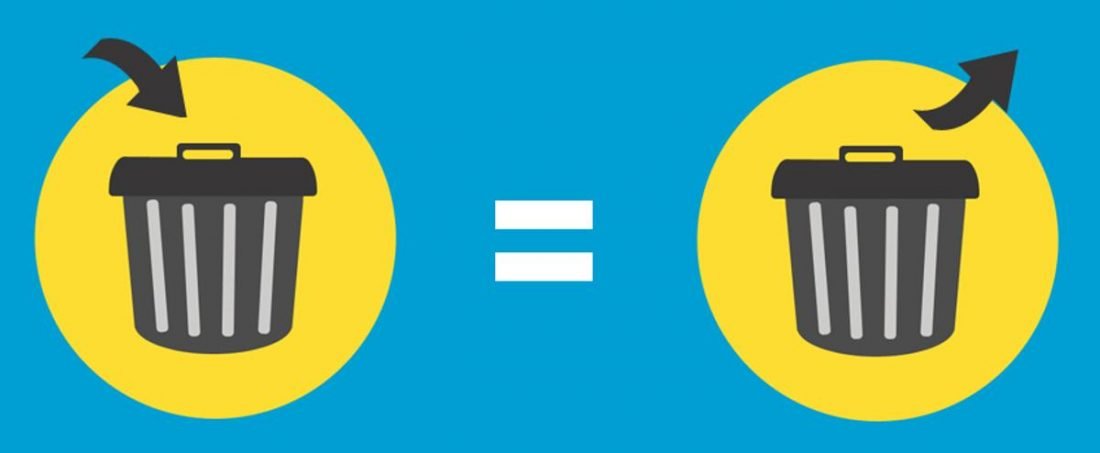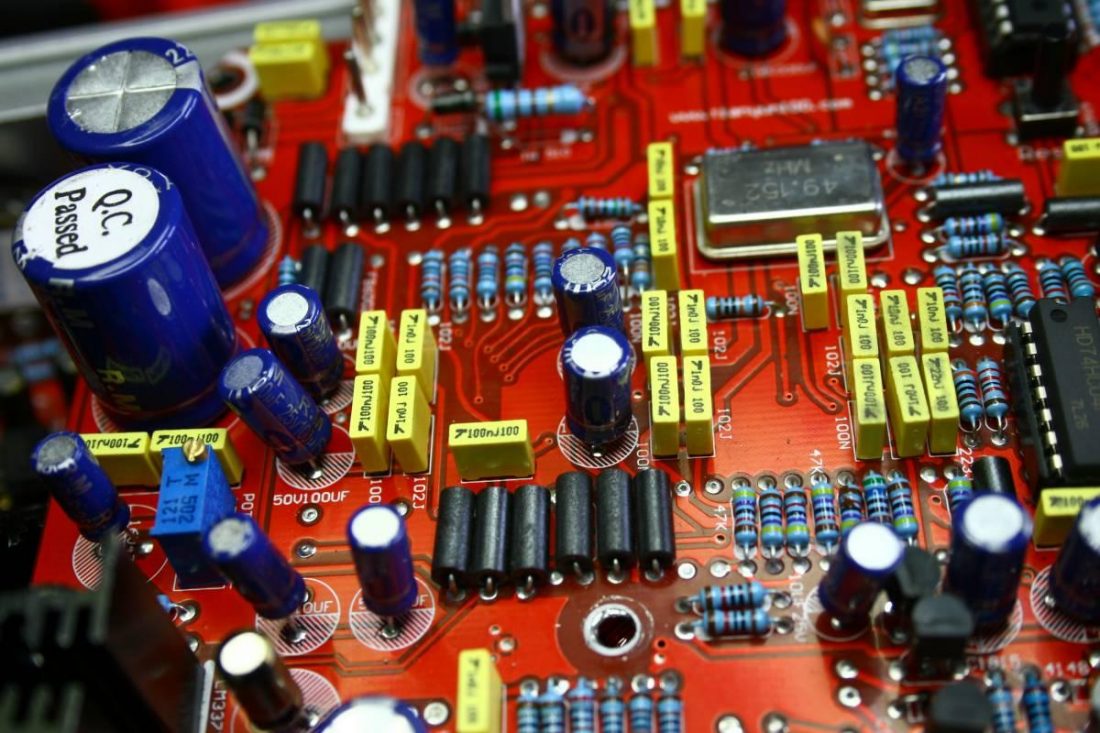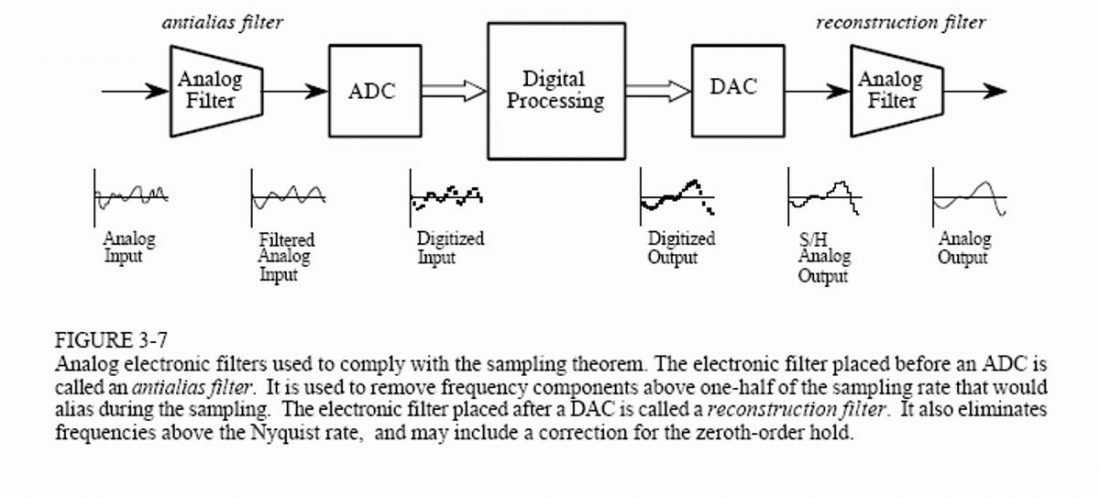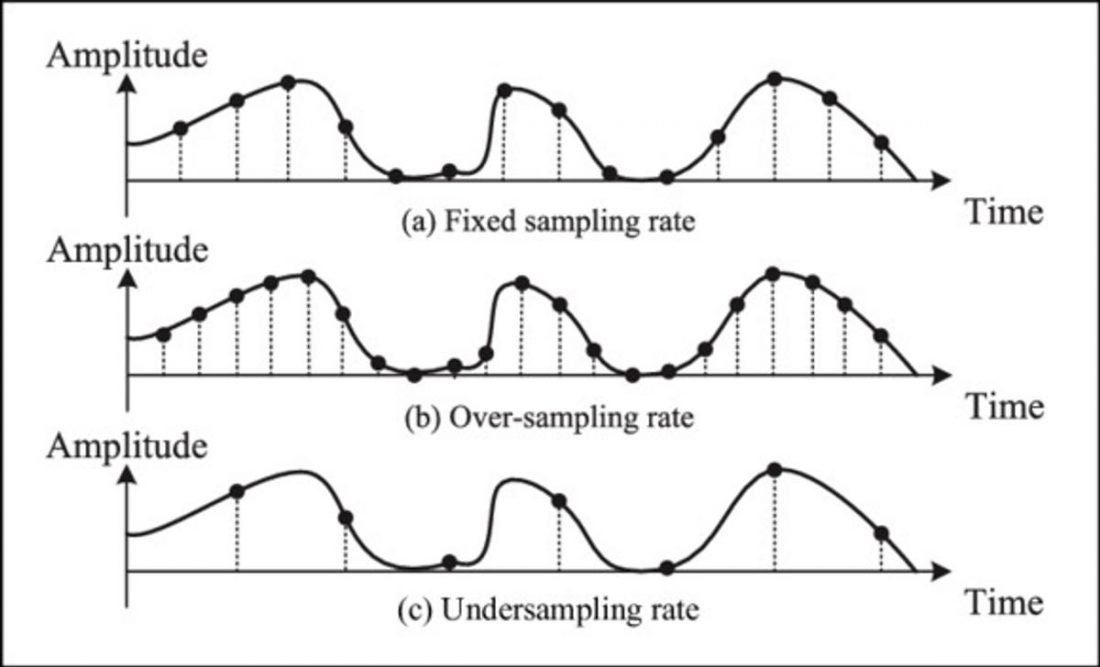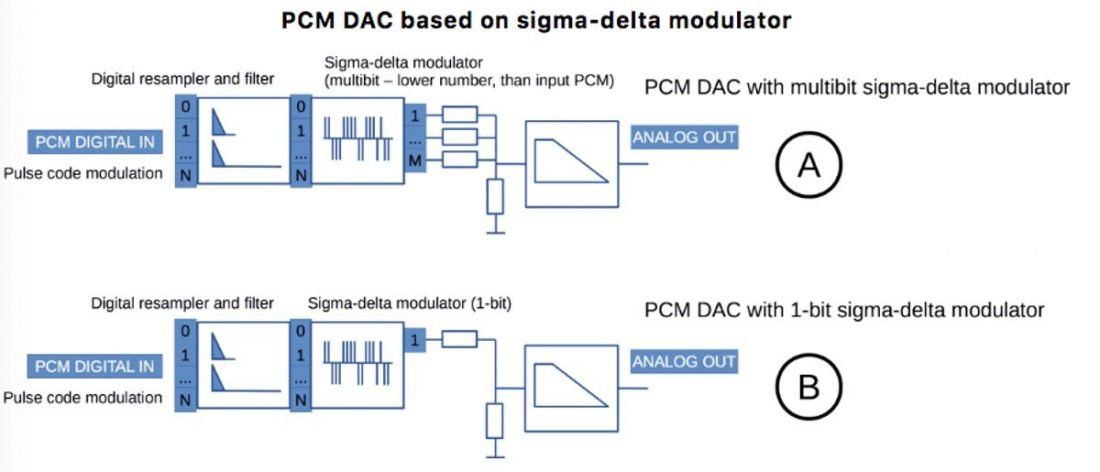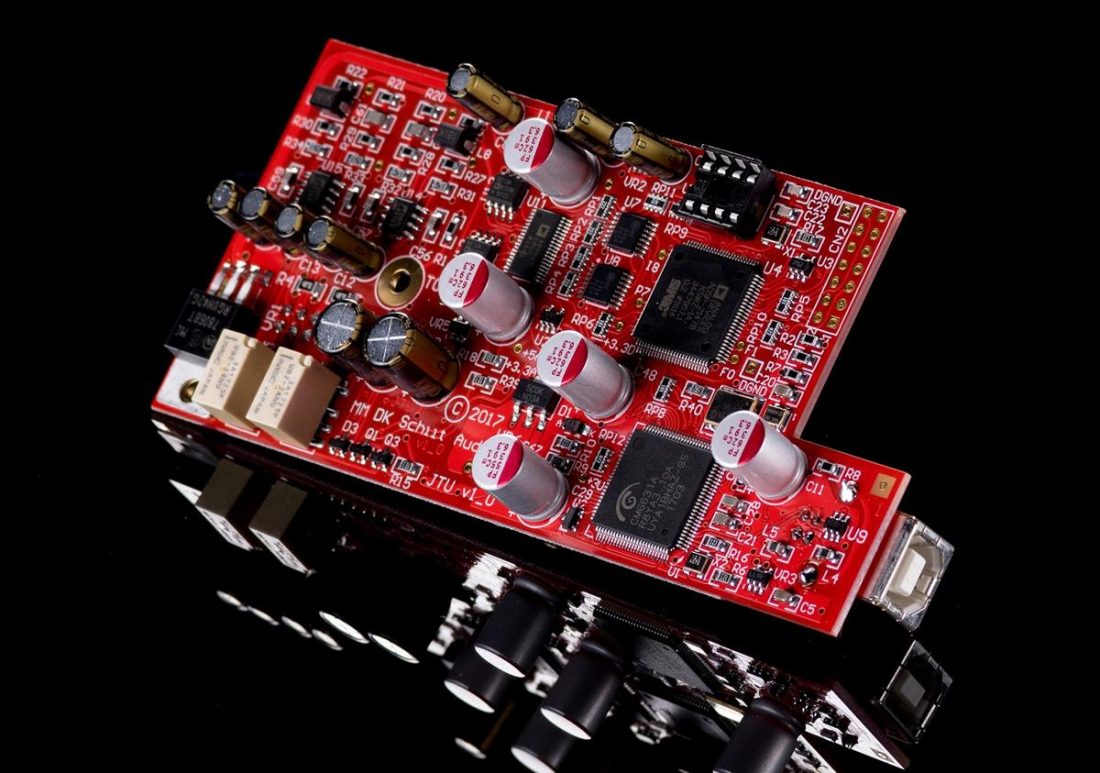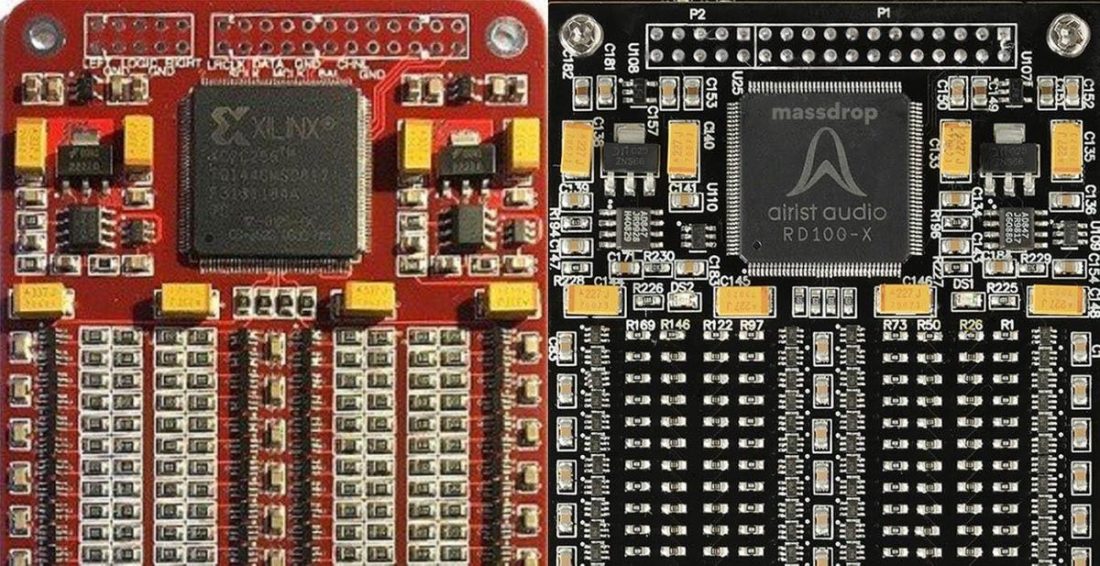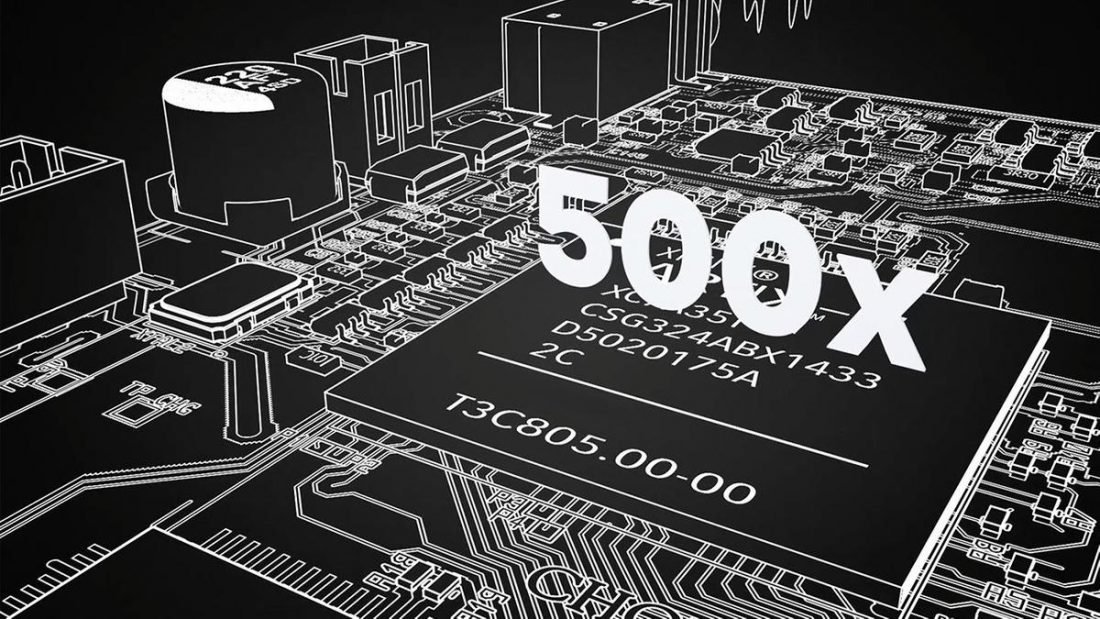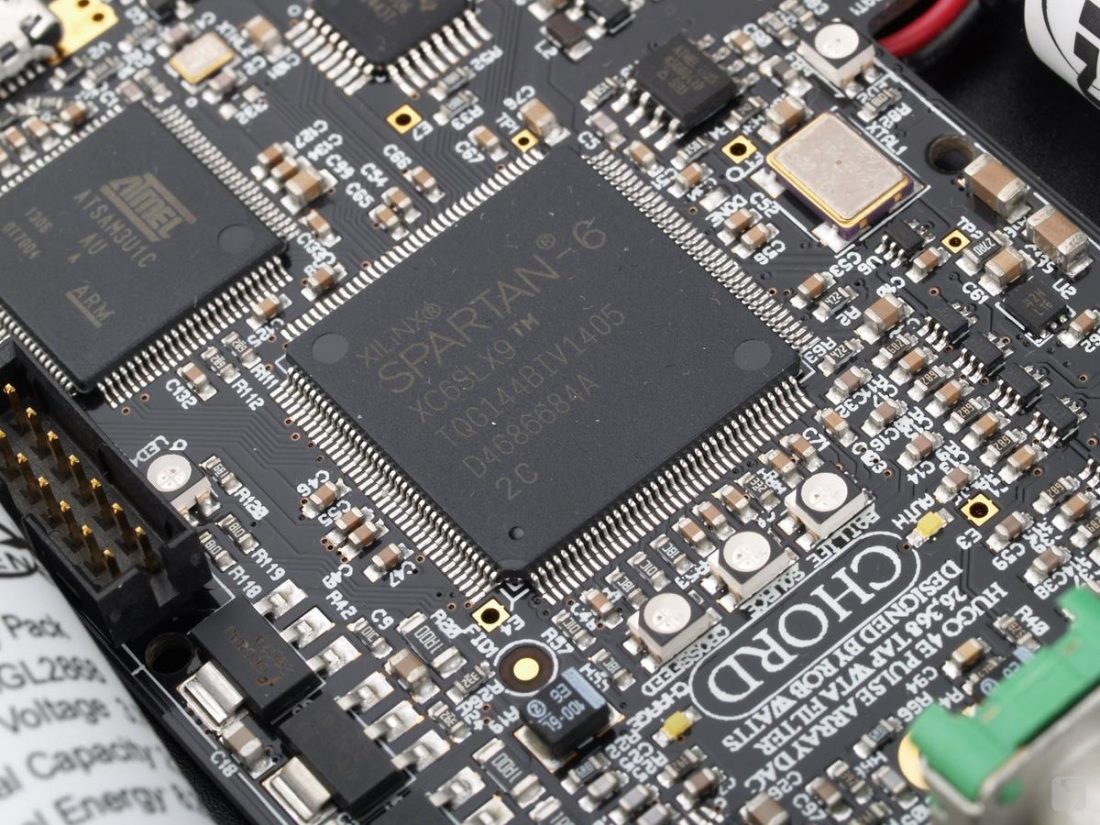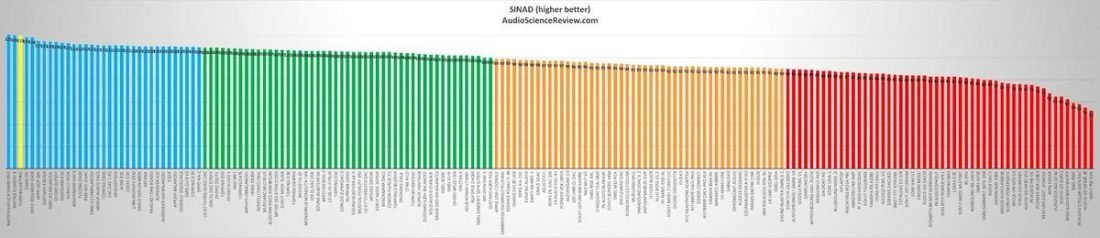In Part 1 of “Introduction to DACs: Headphones Enthusiast’s Guide”, we discussed digital files made from analog audio. These files come in a variety of formats, sizes, and quality. They range from the lowly lossy mp3 to newly certified hi-res file types. We also looked at how a DAC is connected, both digitally to the source and analog connections to the output. Now it’s time to peer inside the DAC and examine how the digital file becomes analog sound.
Why Add a DAC?
The addition of an external DAC is solely in the realm of the enthusiast or audiophile. For the vast majority of folks, the headphone jack on their phone will provide absolutely acceptable music playback quality.
Why Add a Dac? Types of External DACs How Does A DAC Work? DAC Chips Subjective Interpretation of DAC Performance Conclusion
The basic reasons for adding an external DAC can be summarized as: With most modern gear (unless it is malfunctioning) the internal DAC is likely going to perform well enough to avoid major audio issues such as noise (audible hiss) or artifacts (glitch clicks, pops or squeals) in the digital to analog conversion process. So, probably the least likely reason that you will be selecting a new DAC is to solve an audio problem. Audio improvement is always in the ear of the beholder. A well-designed DAC is only one part of the audio chain. At least as important to the final sound is the quality of the source material, the amplifier and the headphones themselves. I’m a strong believer that every other part of the chain is secondary to the things that physically convert the signal into sound waves, i.e. the headphones themselves. When choosing an external DAC, it is important to consider the features and specifications of the device. With the advent of new digital audio formats such as high-resolution audio, DSD and MQA, and the creation of new wireless (Bluetooth) protocols, support for these features becomes a significant factor in the selection of a new DAC. Of course, if you own a library of digital files, or are subscribing to an online streaming service, it is important that your DAC be capable of properly processing and converting the format and the quality of the files. To boil it all down, a new DAC should either offer you a noticeable improvement in sound or it should support features that you want but don’t currently have. Seems simple enough.
Types of External DACs
Desktop or Home Stereo DACs
A desktop or home stereo DAC model is typically designed to be stationary. This means it can be fairly large and heavy (although it doesn’t have to be). It may feature multiple digital input connections for computers and digital stereo devices (like CD players, DVD players or music streamers). That being said, there are many that only have a single USB digital input for a computer connection. Desktop DAC units are usually powered by plugging them into a wall outlet (as opposed to being battery powered) and may feature a remote control, headphone jack and volume control.
Portable DACs
Conversely, portable DACs are designed to be much smaller for ease of mobility. They are intended to be connected to phones, tablets, and digital transports. A digital transport is a fairly new product that supports the playback of digital files but contains no internal DAC or amplifier (think of an mp3 player without a headphone jack). It will have digital outputs for connection to a DAC. The xDuoo X10T II Digital Audio Player is an example of such a device. Digital Audio Players, or DAPs, are usually a combination of a source, a DAC and an amplifier into a single device. They do not typically have digital outputs to be connected to an external DAC. The typical appeal of DAPs (rather than using a phone as a source) is a larger storage space and improved sound quality. Many portable DACs are roughly phone-sized or deck-of-cards shaped with an internal battery so they can be easily tethered to the portable source (often with the use of specialized rubber bands). Some are even smaller (about USB thumb-stick sized, or iPhone-dongle sized) with no internal battery. This smaller type is obviously even more portable and plug-and-play convenient, but since it requires the source for power, it will impact the overall battery runtime of the source.
DAC/Amp Combos
It is very common for external DACs to also include an internal amplifier and headphone jack. Most units will also feature a volume control, but some of the smaller portable devices (such as the Audioquest Dragonfly series) are volume controlled by the source itself. An integrated unit precludes the necessity for another device in the chain, namely a separate dedicated headphone amplifier (unless the headphone needs it for proper amplification as a result of power or impedance requirements). Many DAC/Amp combination devices can be used as a stand-alone DAC by bypassing or deactivating the amplifier section.
How Does A DAC Work?
We’ve looked extensively at the ADC (Analog to Digital Conversion) process and what is required to create a digital file of the highest quality. You’ve obtained 24-bit/768kbps FLAC files of your favorite albums. You’ve invested in the highest quality headphones you can possibly afford. Now you want to make sure you get the most out of the music. It’s time for the DAC to step up and take all that digital information and turn it back into analog audio. The DAC’s job is to convert the bits of data from the digital audio file and create an analog electrical signal. This signal is then fed to an amplifier for headphones or speakers. In a perfect world, this conversion would be flawless and simple. There would be a universally agreed upon “best” way to decode analog from digital. The conversion would be free from error and impeccable. All DACs would support all digital file types. We do not live in a perfect world. It should come as no surprise that DACs differ in features, file type support, quality, methodology, and architecture.
DAC Sound Quality
It is important to remember that every time a signal gets converted from analog to digital (A-D) or from D-A, there is deterioration and loss. At each conversion point, the device may have different quality and introduce errors in the playback chain (which may or may not be audible). This is analogous to the ‘telephone game’ where a message is whispered into the ear of a child standing at the front of a line of children. Each child (or conversion point in our example) listens to the message and in turn, whispers it to the next child in line. The final child, upon receiving the message, writes it down and the final message is compared to the original. Depending on the number and quality of conversion points, the final signal can be significantly altered from the original.
DAC Errors
The most common error term that gets thrown around is jitter. Jitter may be referred to as ‘phase noise’ or ‘clocking errors’ and it results in audible glitches in the signal. These glitches can sound like momentary changes in pitch when the samples aren’t occuring at the proper time. Jitter was more common in the early days of DAC implementation but is essentially a non-issue with modern DACs. It is not something that I would recommend being too concerned about. The main reason that jitter is mostly a theoretical problem (beyond general improvements in DAC quality) is that the notes most vulnerable to jitter have the shortest wavelengths. These super high-frequency notes tend to be above the range of human hearing. This is a case where an issue defined on paper likely isn’t audible. Additional errors accredited to the DAC are seldom the fault of the DAC itself but often arise from limitations in the digital audio file. Insufficient sample rates cause aliasing, which is an effect that causes different signals and frequencies to become indistinguishable. And as we discussed, insufficient bit depth will compress the dynamic range required for accurate playback.
Filtering
Many DACs use filters to reduce jitter and aliasing errors and to remove any artifacts or noise. Filters may be applied before the signal is decoded in the DAC (digital) or afterward (analog). Digital filters are usually implemented in a chip, while analog filters are made up of components such as capacitors, opamps, inductors, and resistors. Filters can help even out the steps between the digital audio samples to construct a smooth analog signal from the digital input. In this case, the sequence of samples passes through a type of low pass filter called a reconstruction (or anti-aliasing) filter. Digital filters are essentially a mathematical algorithm designed to improve the sound. Increased sample rates improve the accuracy of digital reproduction, but still, some data is lost in the process. A ‘smart’ filter looks at the data before and after the current step and uses this information to better predict the proper behavior. It fills in the gaps. In the simplest example, we can picture a digital sample of 3 points. These points represent an analog audio wave. The original audio wave may be a straight line, or a curved sign wave or a square wave, all of which sound very different. It’s up to the DAC to figure out what the most likely option is, and it uses filters to predict or take an ‘educated guess’. Noise Shaping is a filter designed to increase the dynamic range and the signal to noise ratio of the resultant signal. It pushes noise into less perceivable frequencies and reduces it for lower frequency sounds. Different DAC manufacturers utilize different digital filtering algorithms and different analog filtering componentry, and as you may have deduced, they will (perhaps subtly) sound different from each other.
Upsampling and Oversampling
Both upsampling and oversampling are the process of increasing the sample rate of the original signal. They are a type of digital signal processing (DSP) performed on the audio data. While in a mathematical sense they essentially describe the same process, they tend to be discussed in different contexts. Due to the questionable, and likely overstated, performance improvement claims of some vendors, upsampling is a bit of a controversial topic. AudioScienceReview has stated bluntly that: “There is no value in upsampling. Best case is that you get what you put in there. Worst case is some loss.” Upsampling does not add any new information to the original signal. There is a potential benefit for the source to upsample before sending to the DAC. Improvements may be had if the filter in the upsampling program performs better than the filter in the DAC. Of course, the inverse is also true. Oversampling uses a higher rate than the A/D or D/A converter requires and it reduces the effects of noise by increasing the SNR (signal to noise ratio). For each factor of four of oversampling, we gain 6dB of noise lowering, which is equal to approximately one bit of information. Beyond audible improvements, by reducing the filtering requirements, the process of oversampling has lowered the cost of DAC components. There are some ‘audio purists’ that claim the superiority of filter-free DACs with no additional processing. The belief is that any filtering loses the substance of the original analog signal.
DAC Architecture
As we know, all digital to analog conversions are not absolutely perfect. The entire process is dependent on approximating the original analog signal wave with some degree of accuracy. A DAC is implemented using a converter chip or analog components in an electronic circuit. However, that chip is not the only thing that matters in the quality of the audio reproduction. The choice and implementation of all components (such as the power supply and the output stage) means that two different devices using the same DAC chip may have different measurements, qualities, and sound. All components in the DAC play a role in the final attributes of how it works and sounds.
Resistor-to-Resistor (R2R) Ladder DACs
A Resistor-to-Resistor (R2R) DAC is a remarkably simple solution to the complex concept of converting a digital signal to an analog one. In an R2R DAC, many resistors are arranged in a ladder-shaped structure, but only two values of resistors are used. The signal passes passively through the resistors with no processing. This simplicity yields further benefits including speed, accuracy and (potentially) low implementation cost.
Delta-Sigma DACs
The basis of delta-sigma DAC architecture is founded on a concept originally developed in the 1930s. As the cost of producing high-speed processing chips lowered in the 1980s, the delta-sigma DAC chipset was launched. The delta-sigma design uses intensive processing to convert digital signals to analog and as a result, requires powerful computing chips. You may have seen some of the manufacture specific names for the delta-sigma conversion in CD players. Phillips calls it ‘Bitstream’ for their 1-bit DAC technology, while Technics/Panasonic (Matsushita) calls it ‘MASH’. Delta-sigma is most accurate at the top of its dynamic range (LOUD SOUNDS) but can lose resolution at the lowest signal levels (soft sounds). It is designed to reduce the number of bits required by more efficiently getting rid of extraneous noise. This improves the signal-to-noise ratio (SNR). Part of the delta-sigma conversion process uses high-frequency pink noise (similar to switched power supplies) so the process requires filtering, oversampling and noise-shaping. This additional filtering potentially introduces more errors (such as phase shift) in the output signal.
MultiBit
The latest upgrade to DAC technology is called Multibit, popularized by Schiit Audio. Multibit DACs are a type of R2R DAC, and have one bit input and one analog output circuit per bit length. That is to say a 20-bit Multibit DAC will have 20 analog outputs and 20 inputs. Multibit DACs are inherently DC devices and use pulse-code modulation (PCM), which represents audio as samples of the signal amplitude. Delta-sigma DACs perform their decoding using a pulse-density modulation (PDM) signal. A delta-sigma DAC discards the original PCM sample when it converts to PDM, unlike the Multibit that preserves the original PCM signal. MultiBit is typically paired with a ‘Closed Form’ digital filter designed to eliminate digital jitter and is claimed to outperform the capabilities of a regular converter.
R2R vs Delta-Sigma: Which is better?
Clearly, the two main types of DACs are implemented in very different ways. It should come as no surprise that both have benefits and drawbacks. Passionate supporters exist on both sides. But one must sound better than the other? In truth, it isn’t that simple. Critics of delta-sigma DACs will point towards the data manipulation, and characterize delta-sigma DACs as synthetic and flat, lacking in coherence and precision. Fans will tout the clarity and detailed presentation of the audio. R2R DAC supporters tout the signal purity and perceived lack of harshness or congestion. Detractors will say that R2R suffers from linearity errors and a lack of resolution. The specifications of delta-sigma DACs look better on paper, but that doesn’t tell the whole story. A DAC’s performance is the sum of all the components and designs involved and there are excellent (and not so great) implementations of both types of DACs. While it is possible to critically evaluate single examples of each type and to compare them, I’d hesitate to generalize based on singular examples.
FPGA DACs
There is another (but somewhat less common) alternative DAC architecture available. Popularized by Chord Electronics and their lead designer Rob Watts (although used by other companies like PS Audio), the design eschews a typical DAC chip and architecture and uses a Field Programmable Gate Array (FPGA) chip. The FPGA chip is not DAC specific but is a general use powerful computing chip that can be programmed for any number of purposes. The high computing power of this type of chip comes with a couple of drawbacks: namely heat and power consumption. However, Rob is very passionate about the benefits of this design: Other unique features of Chord’s designs are the use of extremely high levels of oversampling (2048 times) and of taps (which are orders of magnitude more than the typically used 128 or so). Many of Chord’s designs use custom noise shaping filters to further tailor the sound output.
DAC Chips
It is difficult to talk specifically about the DAC chips themselves. As I’ve tried to stress, implementation matters. Generalizations around what specific chip or brand sounds best just aren’t possible on an objective level. Taking a look at popular and well-reviewed DAC products, it is possible to see which manufacturers and chip models are currently in use. ESS technology and their SABRE series of audio DAC chips are currently very popular. In years past, it seemed like Texas Instruments Burr-Brown, and Cirrus Logic Wolfson chips were in almost every digital audio component, but the field is much more diverse these days. The following chart is not meant to be a complete listing of all available DACs. Rather it may function as a quick way to identify DACs that have features you are interested in and which share the same basic chipset.
DAC, Chip, MQA, DSD, Bit Depth / Sample Rate Chart
Subjective Interpretation of DAC Performance
The sonic performance of the DAC is astounding! The level of clarity and fine detail is amazing. Instruments are notable by the absence of congestion and harshness. Voices are distinctly pinpointed in space, and the soundstage is both deeper and wider than competing DAC models. Spatial cues and dynamics are dramatically improved over lesser models. Any of this sound familiar to you? Likely you’ve read a DAC review or two that says something along the lines of the above. Did the reviewer really hear these things? Is it expectation bias? Is the reviewer just really good at “audiophile” lingo? How on earth did they objectively measure these things? Analyzing DAC performance can be a very subjective process. Sites like Audio Science Review attempt to take an objective approach by measuring things like distortion, SINAD, jitter, dynamic range, etc., and by comparing them to a big list of other DACs they have measured. While good in a comparative sense, it is important to remember that measured differences may, or may not be audible. Even when differences are audible, they may or may not sound ‘better’ or ‘worse’, but simply be ‘different’. A modern, high-quality DAC is very unlikely to sound ‘bad’, and the gradients of sounding ‘good’ can be very fine indeed. We all have preferences. Until you have the opportunity to audition a lot of different equipment with a very revealing headphone setup, it may be almost impossible to perceive any meaningful improvements between DACs. Clearly, it is far easier to compare DACs on technical specifications, file type support, bit depth, sample rate, etc. than on audio performance. Since we are primarily discussing headphones (and if you plan on using the built-in headphone amplifier within the DAC), the amp quality, impedance, and power may have a larger impact on the final sound than the DAC chip itself.
Conclusion
I think a little recap of some of the highlights of the article is in order.
An internal DAC is part of every device that plays a digital file and that has speaker or headphone outputs. Adding an external DAC may, but not always sound better than using the one in the device. Digital file quality is extremely important, as an excellent DAC will not make a poor digital file sound better (and may serve to highlight the flaws). DACs that share the same DAC chip will not all sound the same, as they are a sum of all their components, design, and architecture. Modern (and properly working) DACs, while based on different chips and architectures, even at very different price points, don’t tend to sound radically different. Combination DAC/Amps are common for headphone use and the amplifier component is as much or more important than the DAC section in the overall sound. It is easier to choose a DAC (or to narrow down the possibilities) based on specifications such as file type support and technical measurements, rather than on ‘sound quality’.
Only you know what sounds the BEST to you.
So. I posed a question at the beginning of the article. Do I need to buy an external DAC? I don’t know. Do you? Are you looking to play your old lossy mp3 files and are hoping for better sound? (A new DAC won’t help.) Or are you looking to dip your toe into hi-res audio and to try to eke out the ultimate in audio performance in your headphone setup? Is your old DAC not functioning properly or are you looking to play a specific high-res file format? Do your research and narrow down your choices depending on the DAC’s unique specifications and features. If you are not using an external amplifier, pay close attention to the integrated amp specs so that it is a good match to your headphones. Don’t misunderstand me. I’m not saying that every DAC sounds exactly the same. We’re firmly in the land of squeezing out the last few performance percentage points. High-quality DACs can be audibly better because they are engineered better. They may be better shielded against noise, or the DAC chip may be functioning closer to the manufacturer’s ideal specifications. More expensive DACs will often support a greater number of file types and higher bit depths and sample rates. They will typically have more digital inputs and analog outputs. They may have user-selectable filters or other ways to tweak the audio output. Many enthusiasts will lust after a device packed with the most options. Other folks just want the DAC to do its job and disappear into the audio chain. Perhaps abundant file support and high bit depth are important to you, but only if they are invisible to the end-user. Heck, I don’t want to listen to my DAC. I just want to hear the music. You have to ask yourself what’s important to you. What do you want out of a DAC? Then ask yourself if it’s worth the price of an upgrade. Or maybe that little DAC/Amp inside your phone is driving your efficient headphones just fine.