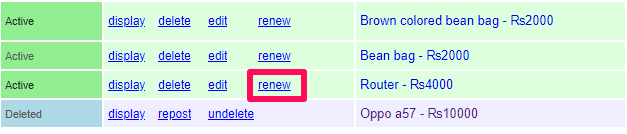Even if it’s possible to repost the Craigslist ad, it’s useless for us if we don’t actually know how to do that. So here in this article, we will disclose the method using which you will be able to repost the deleted or expired Craigslist ad or renew the existing one.
Repost Craigslist Ad
Through Email
Let’s first discuss the method using the Craigslist email. This method work for both, who have registered themselves on Craigslist and those who haven’t. If you remember, Craigslist sends you an email whenever you post an ad on their site. We are going to use the same email to repost the deleted/expired Craigslist ad.
1 Repost Craigslist Ad1.1 Through Email1.2 Using Craigslist Account2 Renew Craigslist Ad2.1 Using Email2.2 Using Craigslist Account2.3 Why Repost/Renew Craigslist Ad
Open the email that you received when you posted the ad for the product which you want to repost.
Now click on the link using which you can delete or edit your posting.
Your ad will now open on the web browser. Click on Repost this Posting option.
Before posting, you can make the necessary changes in the ad if you want. Like adding pictures, updating its condition, etc. Finally, click on the Continue option.
Now your post has been saved in the draft. Click publish to successfully repost the Craigslist ad.
With this, the ad that was earlier deleted or expired will get posted again just like a new fresh ad.
Using Craigslist Account
This method can only be used if you are registered on Craigslist and posted the ad using the Craigslist account. The method discussed above works perfectly for all, but there may be a chance that the link might not work or maybe you have simply deleted the link. If that’s the case, then you can make use of this method.
Using any browser, open the official Craigslist website.
At the top-left corner, click on my account option.
On the next page, login if you’re not already and click on Log in. All of your postings will appear on this page.
Head towards the posting that you want to repost and click on the repost option.
Similar to the first method, you can edit the post and then you have to click on continue. After the post has been saved in the draft, click on publish to repost. The Craigslist post has been renewed using the Craigslist site.
Renew Craigslist Ad
The Craigslist ad is reposted when it gets deleted or expired. But before that time if you want to make your post appear on the top of the page, it is possible using the Craigslist renew option.
Using Email
Similar to the first method, you can use the email that you got from Craigslist to renew the existing ad.
Open the email that you received when you first posted the ad on Craigslist.
Tap on the link using which you can edit or delete that Craigslist ad.
From the various options that appeared, click on Renew this Posting.
That’s it. The post has been renewed using the Craigslist email in just a few steps.
Using Craigslist Account
Renewing a post is also possible with the Craigslist account. And it is quite similar to the method using which you reposted the ad with Craigslist account. Open the Craigslist site, log in to your account and click on my account. Now, look out for the post that you desire to renew and click on the renew option in front of it. The post will successfully get renewed.
Why Repost/Renew Craigslist Ad
The app is used by millions of people around the world. When you post an attractive ad on Craigslist, you might get the buyers for the first few days. But after some time the post might not come in anyone’s knowledge. So this is where reposting and renewing of ad help you out. By simply reposting or renewing your ad, you make it appear on the top of the page, making it easy for you to get the dedicated buyers. Save my name, email, and website in this browser for the next time I comment. Notify me of follow-up comments via e-mail.
Δ