There are several apps that you can use to adjust the volume of your Android phone without using the buttons. Therefore, to help you out, we have a guide on how to the get volume button on screen on Android that you can follow if your volume keys are not functioning properly.
How to get Volume Button on Screen on Android
We are listing the apps that you can use if your volume keys are not functioning properly on your Android device:
Method 1: Use Assistive Volume Button
Assistive volume is a great app that you can use for controlling the volume of your device from your screen.
Head to Google Play Store and install the ‘Assistive Volume button‘ by mCreations. Launch the app and grant the necessary permissions.
Tap the checkbox next to Show volume buttons to make the volume keys appear on your device’s screen.
You will now see the plus-minus volume icons on your screen. You can easily drag and place the volume keys anywhere on your screen.
You have the option to change the size, opacity, outline color, background color, and the distance between the volume keys on your screen. For this, head to Button settings on the app.
That’s it; you can easily adjust the volume of your Android phone without using the buttons. Also Read: Improve Sound Quality & Boost Volume on Android
Method 2: Use VolumeSlider
VolumeSlider is another great app on our list. With the help of this app, you can easily control your Android’s volume by swiping the edge of your screen.
Open Google Play Store and install VolumeSlider by Clownface. Launch the app and grant the necessary permissions to the app on your device.
You will see a blue line on the left edge of your phone’s screen. To increase or decrease the volume, hold the left edge of your screen. Keep holding the volume key until you see the volume pop up.
Finally, you can move your finger up and down to control the volume on your device. Q1. How do I get the buttons on my Android screen? To get the volume buttons on your Android screen, you can use the app called ‘Assistive volume button’ by mCreations. This app is free to use and is available on the Google play store. With the help of this app, you can get virtual volume keys on your screen. Q2. How do you turn the volume up without the button? If you want to turn up the volume without using the physical buttons on your device, then you can use third-party apps such as VolumeSlider or assistive volume buttons to get virtual volume keys on your device. Recommended:
10 Ways to Increase Call Volume on Android Phone Fix Low Bluetooth Volume on Android How to Save Snapchat Messages for 24 hours How to Enable Built-In Screen Recorder on Android 10
We hope our guide on how to get the Volume button on screen on Android was helpful, and you were able to control the volume of your device without using the volume keys. These third-party apps can come in handy when your volume keys get stuck or when you accidentally break the volume keys.

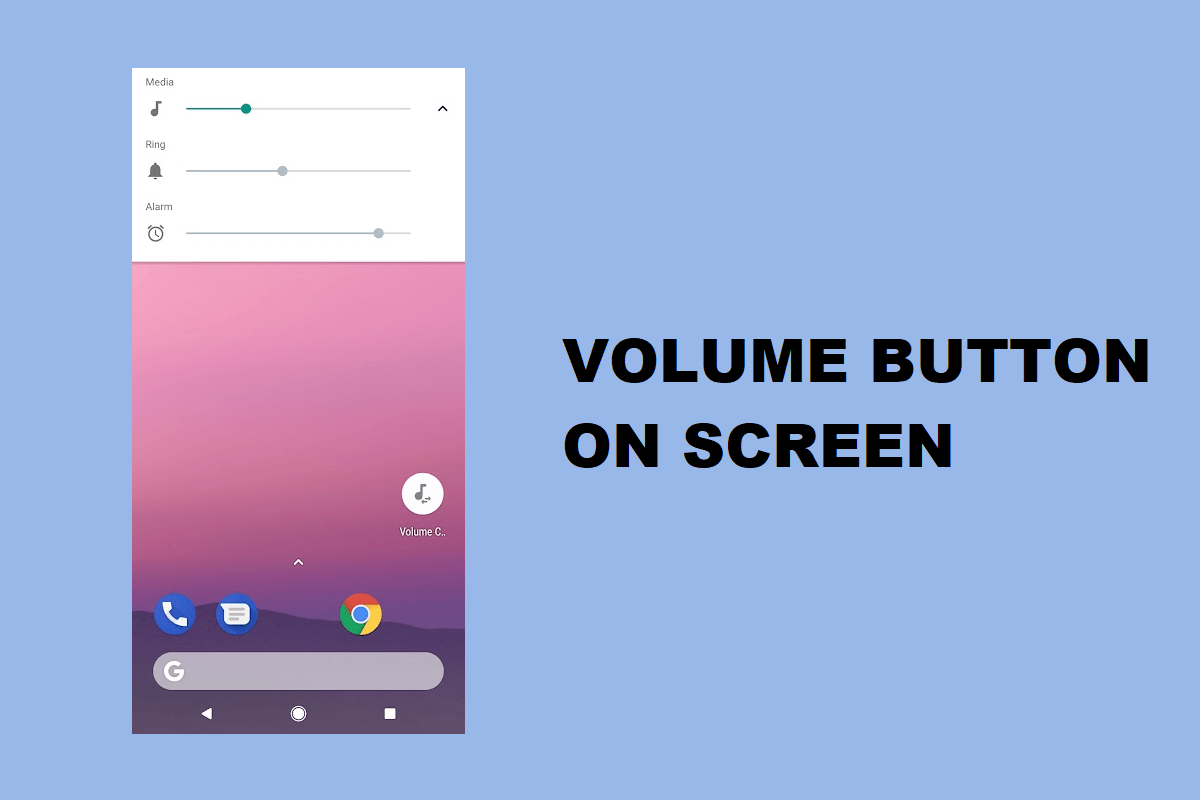

![]()


