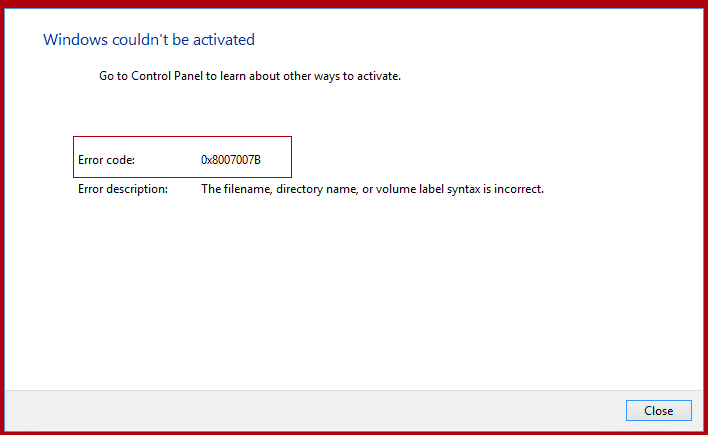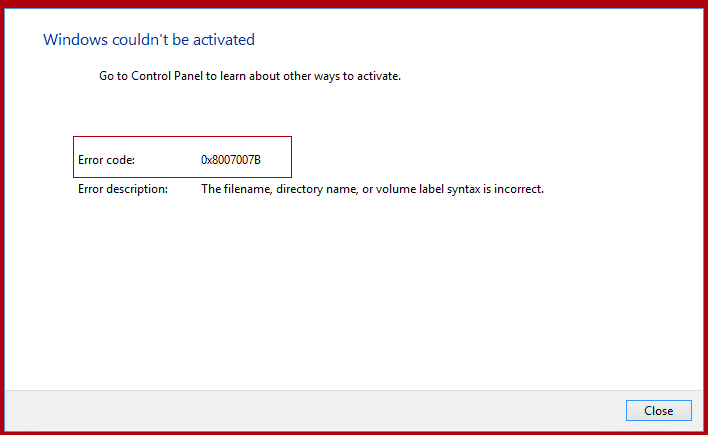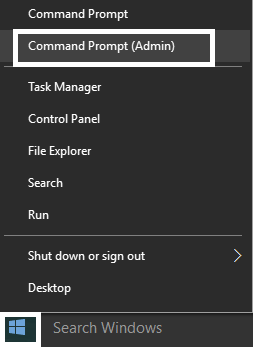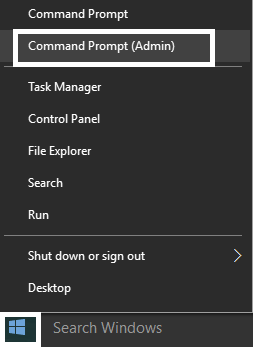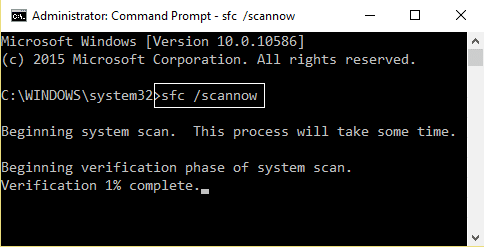Fix Windows 10 activation error 0x8007007B or 0x8007232B
Method 1: Use SLUI 3
I had a similar issue. It was supposed to install pre-activated but did not. Fix is as follows:
Fix Windows 10 activation error 0x8007007B or 0x8007232B Method 1: Use SLUI 3 Method 2: Manually update product key Method 3: Run System File Checker
Open Administrative command prompt (Windows key+x > A).
Type: SLUI 3
Enter the product key Microsoft provided for recovery scenarios: PBHCJ-Q2NYD-2PX34-T2TD6-233PK Note: Don’t enter this product, enter your own product key, if you don’t know your product key, then read this post: Find Windows 10 product key without using any software.
Method 2: Manually update product key
Open Administrative command prompt
Type slmgr.vbs -ipk VTNMT-2FMYP-QCY43-QR9VK-WTVCK (Enter your own product key). 3.Again type slmgr.vbs -ato (this will change the product key) and hit Enter. 4.Reboot Your PC and again try activating your windows 10 with or without key. This time it will not show the Error Code 0x8007007B or 0x8007232B.
Method 3: Run System File Checker
1.Press Windows Key + X then select Command Prompt (Admin) to open the command prompt with administrator access. 2.In the cmd windows type the following command and hit enter:
Fix Cannot create key error writing to the registry How to install Group Policy editor (gpedit.msc) How to fix Google Chrome has stopped working error Find Windows 10 product key without using any software