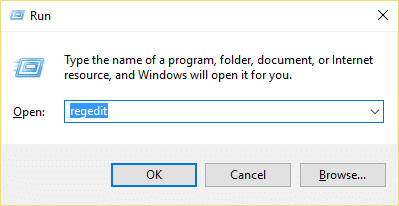This is not a new issue as the previous version of Windows also faces the same problem. The idea was to avoid a large number of registry actions on more than 15 files or folders which can cause the computer to stop responding. So without wasting any time let’s see How to Fix Context Menu Items Missing when more than 15 Files are Selected in Windows 10 with the help of the below-listed guide.
Fix Context Menu Items Missing when more than 15 Files are Selected
Make sure to create a restore point just in case something goes wrong.
Press Windows Key + R then type regedit and hit Enter to open Registry Editor.
Navigate to the following registry key: HKEY_CURRENT_USER\Software\Microsoft\Windows\CurrentVersion\Explorer
Right-click on Explorer then select New > DWORD (32-bit) Value.
Name this newly created DWORD as MultipleInvokePromptMinimum and hit Enter.
Note: Even if you are running 64-bit Windows, you still need to create a 32-bit DWORD. 5. Double-click on MultipleInvokePromptMinimum to modify its value. 6. Under “Base” select Decimal then change the Value data according to: If you Enter a number between 1 to 15 then once you selected this number of files, the context menu items will disappear. For example, if you set the value to 10, then if you select more than 10 files than the Open, Print, and Edit context menu items will be hidden. If you Enter a number from 16 or above then you can select any number of files the context menu items won’t disappear. For example, if you set the value to 30 then, if you select 20 files than the Open, Print, and Edit context menu items will appear.
- Once finished, close everything and reboot your PC to save changes. Recommended:
Show Compressed or Encrypted file names in color in Windows 10 Zip or Unzip Files and Folders in Windows 10 Connect to a Wireless Display with Miracast in Windows 10 How to Change Computer Name in Windows 10
That’s it you have successfully Fix Context Menu Items Missing when more than 15 Files are Selected in Windows 10 but if you still have any queries regarding this post then feel free to ask them in the comment’s section.